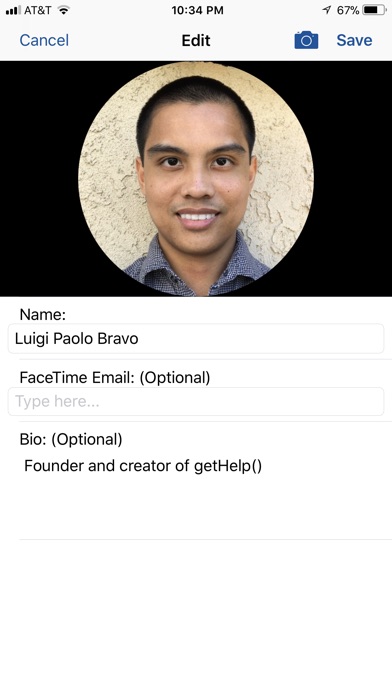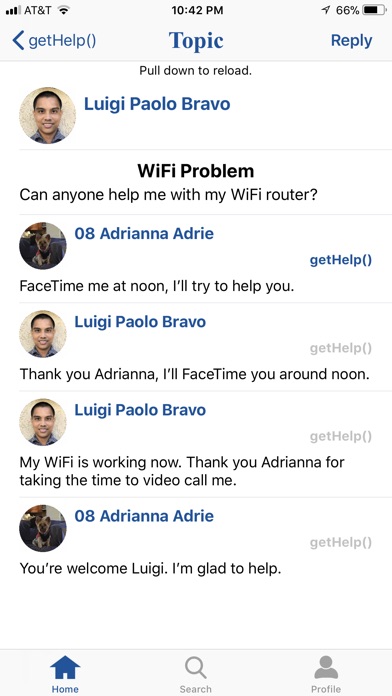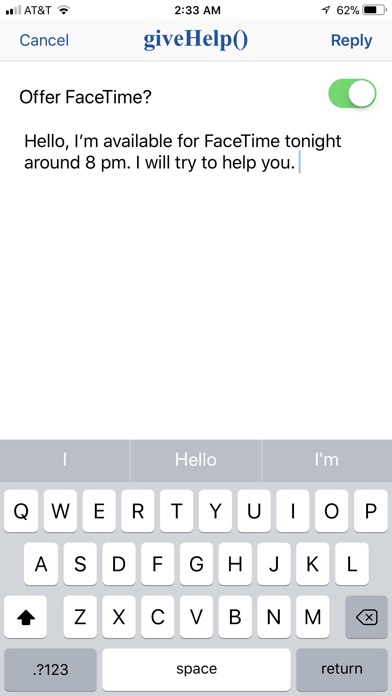getHelp()
This is a mobile app that is a platform for asking help or giving help through video calling. For example, if a user gets a flat tire, that person can start a topic, and ask if someone can help them change a tire through video call.
It is also for other problems like computer problems, WiFi problems, help with homework, help with cooking, a medical emergency, or assembling/building things like an IKEA furniture, etc.
We are in the Information Age, so there are a lot of help available online, but there are a number of things people need help with that requires more than reading a solution online. There are problems that is more helpful when someone is giving directions through video calling, and I want to fill that need with this app.
This app is not only for good samaritans. I believe an unkind person who is passionate about cooking, would help someone bake cookies just because they love cooking. It also applies for other passions.
If a person is passionate about something, they become magically color blind.
I also believe helping can be a form of entertainment and can be healthy. I believe a person who is feeling sad can feel better after helping someone. Feeling someone’s gratitude for helping them is a great feeling.
Helping can sometimes be difficult. Donations cost money. Adopting an animal takes responsibility. Donating blood makes me woozy. With this app you can get help or give help from the comfort of your couch.
I’m reaching out to people who wants to change the world. I believe this idea has the potential to just do that. Imagine a world where people pull out their phones to look for someone they can help.
I made the app simple to use and intuitive. The video call redirects to the iPhone’s FaceTime app, so getHelp is just a simple platform.
App Usage:
- Video calls redirects to the FaceTime app.
- To use video call, save your FaceTime email to your profile.
- No sign up needed to view the feed. However, it is needed for posting and replying.
- The only user that can FaceTime you is the post starter, when you reply there is an option to turn on/off if the post starter can FaceTime you. The other repliers won’t be able to FaceTime you.